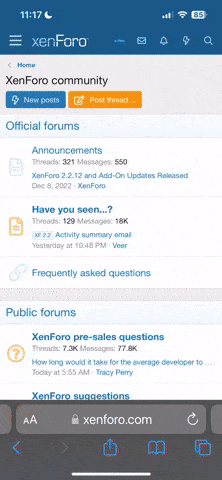F Harvey Bowley
Builder 3rd generation
after spending 35 years in the computer field i thought i could solve most any computer problem (other than a dead hdd) but posting a picture to this website sure has me buffaloed i cant even load a picture to my profile guess thats why i got out of the field